mighty workflows with lesser-known ai tools
Open source tools with mighty one-shot LLM actions to boost your development workflow on Mac.
This post is about augmenting your work with AI (breaking free from commercial LLM web interfaces). Ditch the ChatGPT website for good and use any LLM provider that deserves your support.
Target audience: software developers.
Enchanted
mac / iOS: https://apps.apple.com/app/id6474268307
Source code: https://github.com/gluonfield/enchanted
In this app, focus on one key feature: Completions, which works exceptionally well on macOS. If you've ever copied text from other apps into an LLM chat window, this feature eliminates the need for manual copy-pasta.
Completions allow you to select text anywhere on your Mac, apply a custom prompt to the selected text, and send it directly to the LLM. This feature is particularly useful for users who have been waiting for Apple to implement summarisation in Safari. Summarisation is now available, developed by a single software engineer unaffiliated with Apple, and it works in Safari and every other app on your Mac.
Additionally, this app comes with four default Completions: fix grammar, summarise, write more, and politely decline. You can extend these by creating your own custom Completions.
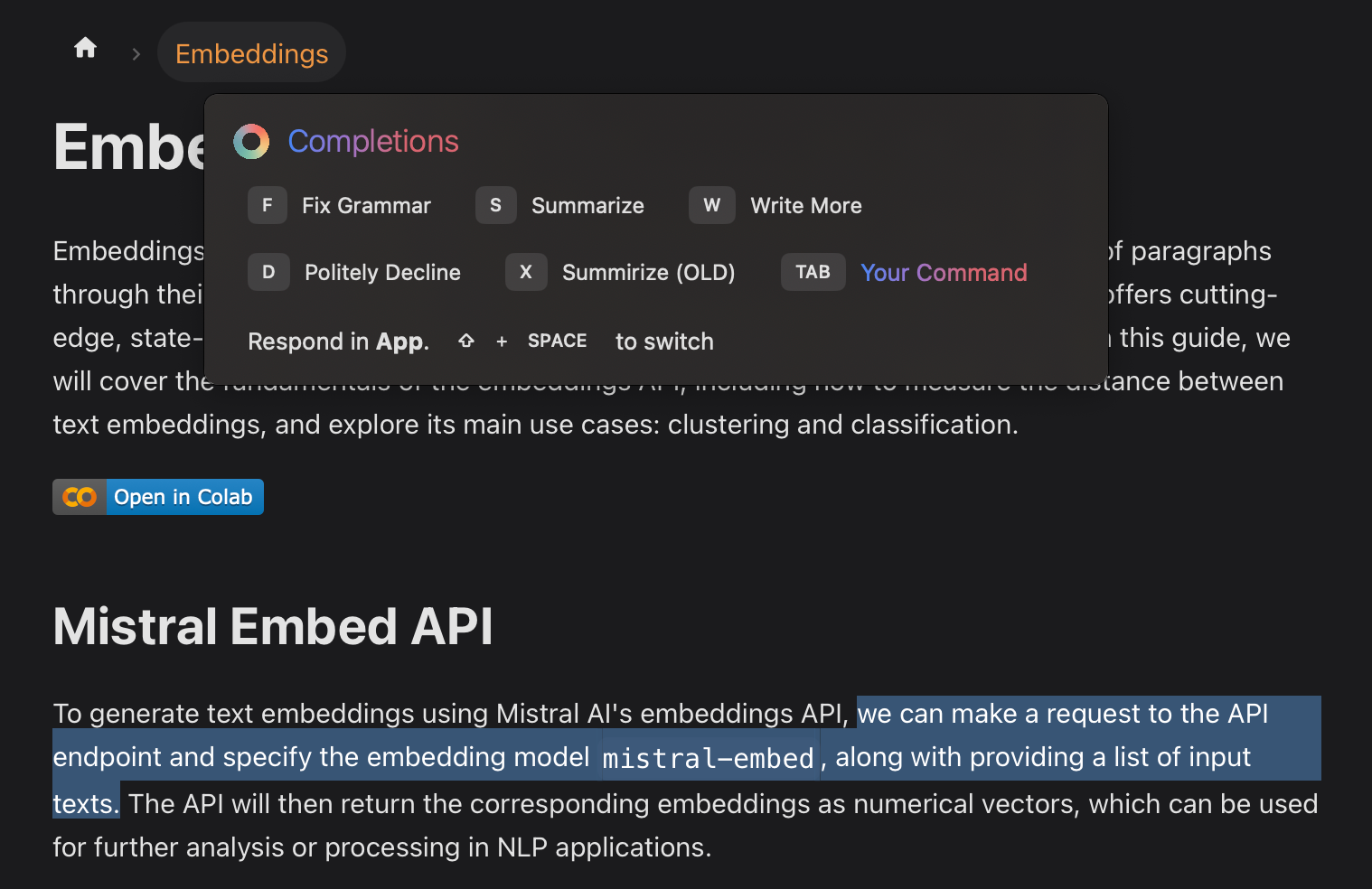
Plock
Source code: https://github.com/jasonjmcghee/plock
If Enchanted was about quickly feeding content into an LLM, Plock takes it a step further by eliminating the need for a chat window altogether. It operates on the same principle: select a piece of text and press a system-wide hotkey to feed the selected content into the LLM. What sets Plock apart is that it outputs the LLM's response directly into the same text field from which the text was selected.
Have you been waiting for Apple to integrate AI into Xcode natively? Now it's already been done by an individual not affiliated with Apple. This solution works anywhere on your Mac, not just within Xcode.
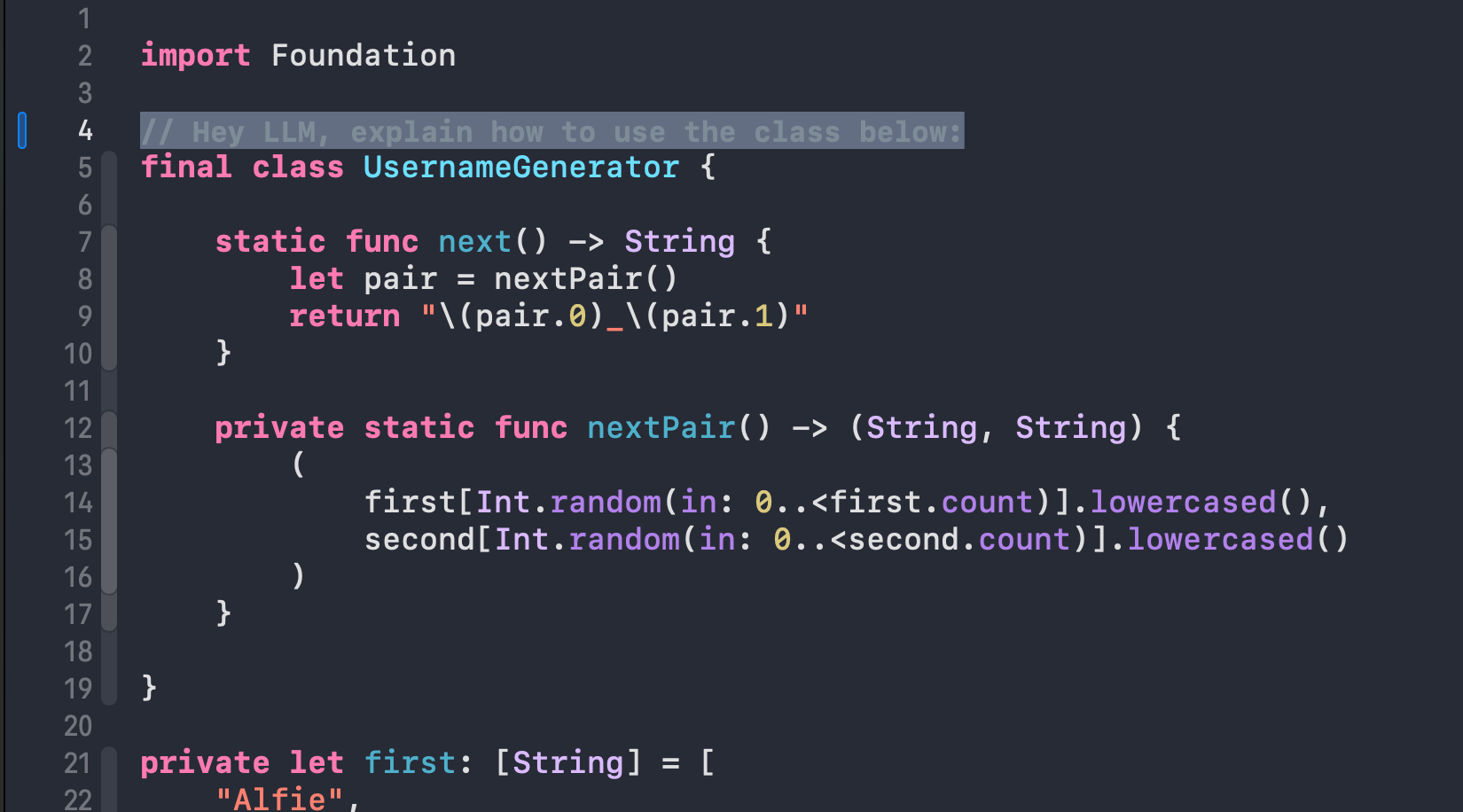
Here’s how to use Plock. Plock feeds two texts into the LLM: the content of your $CLIPBOARD and any selected text. For example, you can copy (Cmd + C) the implementation of the UsernameGenerator class, then type a prompt for the LLM (like: "explain this code," "refactor this code," or "write tests for this") and hit Plock's hotkey.
While setting up Plock can be somewhat cumbersome, with multiple config files in two separate folders and a lengthy GitHub README, it offers significant productivity gains and independence from ChatGPT.
owui (open-webui)
Source code: https://github.com/open-webui/open-webui
OWUI is a full-featured replacement for commercial LLM chat interfaces and is not a utility per se. However, it made the list because of one cool feature: it allows you to chat with multiple models simultaneously:
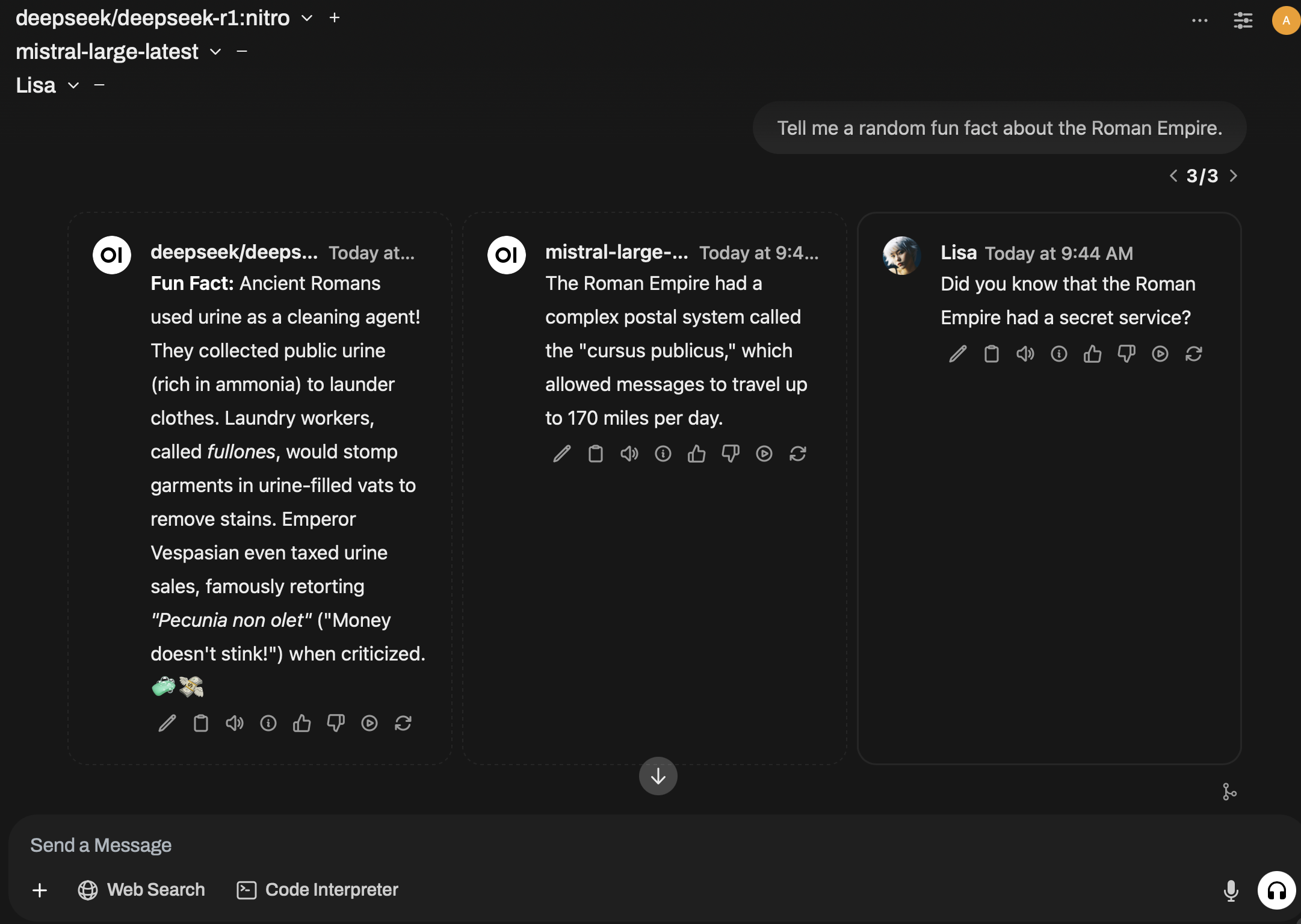
Also: try chatting with multiple models at the same time at https://openrouter.ai/chat. It is handy for evaluating responses from various LLM models.